Windows 10: Microsoft through this new version is the expected date of issuance as likely many launch new Windows version in the beginning of the new year 2015, Now available Consumer Preview through the CES 2015 in the month of January 2015, while the copy of Windows 10 Technical Preview is now available for download.
 |
| Windows 10 |
Click Start menu, which we are used to in Windows 7 and disappeared suddenly in Windows 8 and appeared only in the form of a button in Edition 8.1 update, is this list of more things that have caused distress to many people, and I, personally, where we're used to from earlier versions of Windows, and it's good We see a new form of distinctive, which contains some of the characteristics of the metro which you can choose the appropriate software or programs that provide you with some quick information such as appointments, weather, mail and other screen!
How to Download Microsoft Windows 10. following step to describes how to download and install Windows 10
 |
| Quick information search n windows 10 |
The existence of the search box within the Start menu, which came back to us again, by simply pressing the Start you can directly write and search within your device and also on the Internet.
 |
| Learn Windows 10 |
Microsoft launched the App Store since the release of Windows 8 to be phones and tablets, but many were dissatisfied with the view of the store where he worked as an area of the whole screen if you use a normal device and you open the store you'll find that you can not see any other program open, Microsoft realized that this is probably one of the things that hinder and even annoy users arose to add a property that you can minimize the window for the store space like a normal window, such as Windows programs.
 |
| windows 10 administration |
From New Microsoft has developed how to open windows administration, if you are working on more than one program at the same time there became a new form to navigate through a new button Task View in the taskbar below if you want to navigate through it as an alternative to using the Alt + Tab, What has been starting in Windows 8, which work on more than a desktop you can work 3 desktops everyone certain specific programs and functions to separate the tasks carried out by as found from the period in the Mac and Linux system.
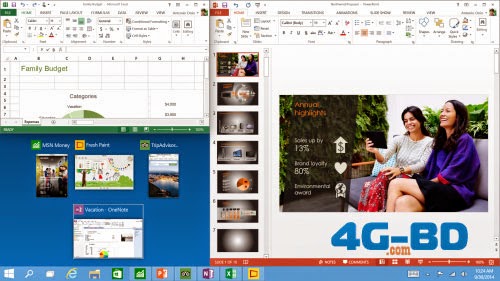 |
| Windows 10 multi screens |
Microsoft allowed in this release more organized way to work on more than one window at the same time by dividing the screen into up to 4 screens together Balthrop and standards that suit them.
 |
| Windows 10 Command prompt |
 |
| Windows 10 desktop |
Perhaps this is one of the biggest advantages that I find from my point of view, now will operate Microsoft with developers that all software designed for Windows 10 on all devices, whether this device is just Microsoft's mobile phone and access to the entire server device.
The windows will be the same without any copies of each issue separately. There will be no Edition for Tablets and another phone and other personal devices. This was a quick summary of the most important policies included with Windows Conference and written articles about the new features, we will, God willing, the work of a more detailed subject about features when we used to copy and try it ourselves. source: microsoft

Comments
Post a Comment
Please leave your comments and suggestions here.